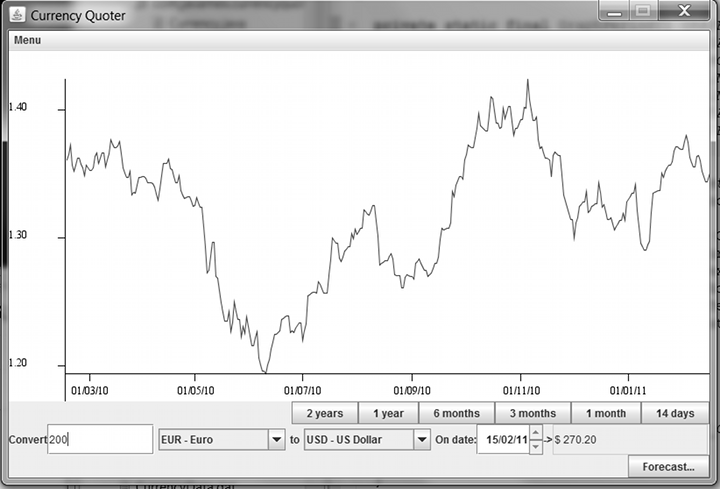
The Currency Quoter application converts between major currencies and allows you to view graphs of historical exchange rate data (reported by the IMF). The program also includes a "forecoast" facility designed to be of use by those quoting to clients in foreign currencies and who need to evaluate the likely magnitude of gain/loss in value between quoting and invoice payment.
If you find this software useful, why not keep updated by subscribing to the CurrencyQuoter mailing list.
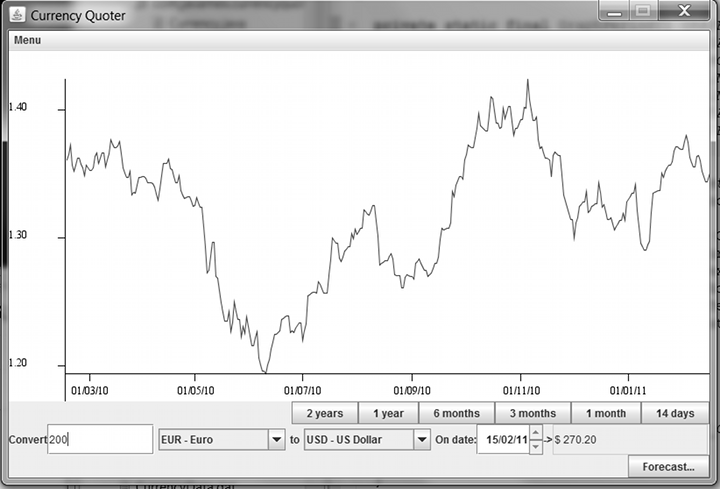
Download Currency Quoter (0.04 alpha)
In this initial version, there is no installer as such. The program is provided as a single file, an executable Jar file. You will need to download and install Java if you do not already have it installed. Then, you should simply be able to launch the program by double-clicking on (or running in the usual way for your system) CurrencyQuoter.jar.
When you first run the program, the configuration window will be opened. The program stores a small amount of data on your hard drive (principally exchange rate data), and you can configure where this data is stored if you are not happy with the suggested default. Then, the program will proceed to download exchange rate data from the IMF web site. This process will take around a minute the first time you run the program, as historical data is also downloaded.
The main window, as illustrated above, should be fairly explanatory: you can select two currencies to view a graph of the evolution of the corresponding exchange rate over the last 6 months (default) or other period of time. As you enter an amount in the left-hand box (next to the word "convert"), that amount of the source currency will be converted to the destination currency. By default, the exchange rate used is that of "today", but you can enter a past date to view what the value would have been on that date.
Please note that the IMF does not publish rates for every currency on every day, and so in some cases, missing values are interpolated from reported values.
Note that in the "amount" box, you can enter a multiplicaton. This is useful if you are preparing a quote for a particular number of items each at a given price (or, a given number of words at a particular rate in the case of a translator, for example).
The exchange rate forecasting tool gives an indication of how a given currency value is likely to change over time, assuming that the value of the currency continues with the "natural" variation that it has shown over the past few months. To give a forecast of the value of a particular exchange, select the currencies and amounts as before. Also ensure that the "date" field contains today's date (assuming that you want to forecast as of today). Then click the Forecast button. A window will open as shown below:
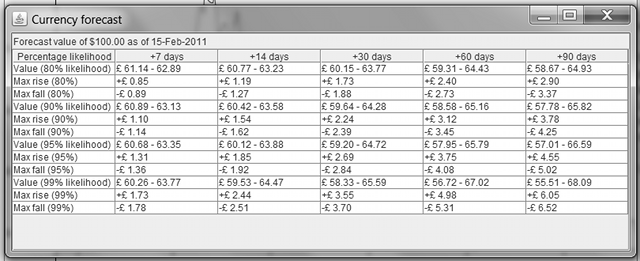
The table should be interpreted as follows. The first row of the table gives range of values which, it is predicted, 100 US dollars is likely to be worth in UK pounds with 80% certainty. So in 7 days' time, it is predicted that there is a 80% chance that the value of 100 US dollars will lie in the range £61.14 to £62.89; it is predicted with 80% certainty that within 14 days, it will lie within £60.77 and £63.23 etc. Clearly, the longer the term, the wider the range. Below this row are the maximum rise and fall that this represents compared to the current value of $100.
Subsequent rows give corresponding ranges representing a higher confidence interval. So, for example, we predict with 90% certainty that in 30 days' time, the value of $100 will lie between £59.64 and £64.28.
Of course, these forecasts are essentially on the basis of the "normal" variation that the currencies in question have shown over the last few months. They don't predict credit crunches, gutter press misunderstandings of announcements by the French prime minister etc.
This is a very early release of the program and there are likely to be various corrections/improvements over the coming months. Please visit this page for updates, and address any suggestions or bug reports to bugs@javamex.com.